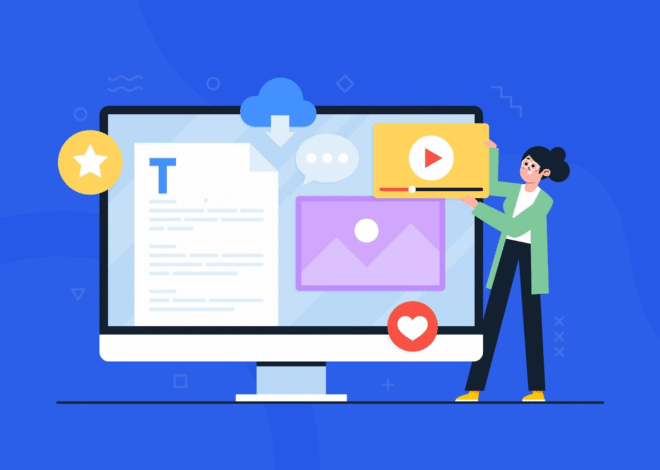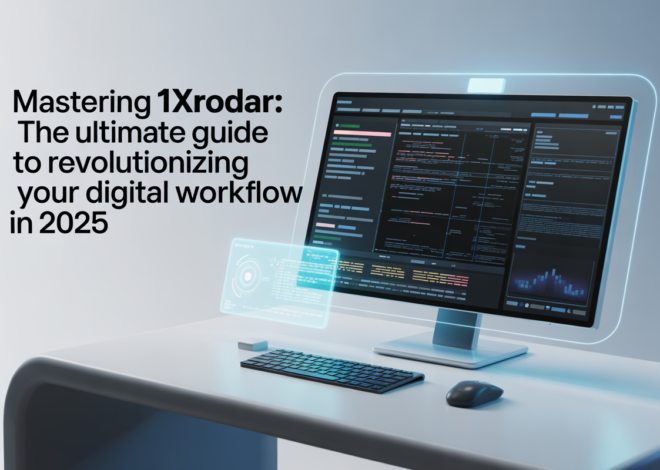5 Easy Meme Maker Platforms to Try Right Now
Want to make meme videos fast, without wrestling with video editors? You’re in the right place. Below, I walk you through five meme maker platforms that help you turn ideas into shareable memes in minutes. I also explain how a meme video maker works and share some of the best free tools you can try today.
Why use a meme maker?
Memes are everywhere on social media. They are fun, shareable, and get attention. But good memes (especially meme videos) take a little effort. A meme maker helps by giving you tools, templates, and shortcuts so you don’t have to start from scratch. You can make image memes, GIF memes, or video memes depending on what you want.
Top 5 Meme Maker Platforms
These are my picks for meme makers you should try now. Each has something different to offer.
1. Invideo (AI Meme Video Generator)
Invideo stands out because of its AI-powered video tools. You can type a simple idea and get a meme video generated with stock media, transitions, music, and voiceovers.
Why try it:
- You don’t need editing skills.
- It supports multiple languages.
- You can create an AI meme creator using your prompts you can tweak. Invideo
A note on usage: The free tier has limits (exports per week, some features locked). But it’s great for getting started.
2. Kapwing (Meme Maker + Video)
Kapwing is a flexible online meme maker. You can upload images, use video or GIF templates, and add captions. Kapwing
It’s not AI-powered (in the sense of generating full videos from a text prompt), but it gives you control. Use it for image memes or simple video memes.
3. Clipchamp (Video Meme Generator)
If you already have a video or want to make a meme video, Clipchamp is a good pick. It lets you:
- Use meme video templates.
- Add text overlays and effects.
- Export as MP4 or GIF. Clipchamp
It’s user-friendly and works well for turning reactions or short clips into memes.
4. Canva (Free Meme Generator + Design Tool)
Canva is a favorite for many creators. Though it’s generally a design tool, it has a solid meme maker built in. You can pick from templates, drag and drop images and text, and customize quickly. Canva
It’s best for image memes or combining images with text. If you want video memes, you can mix Canva with video tools.
5. Imgflip (Meme Generator for Images & GIFs)
Imgflip is simple and quick. Upload an image, add a caption, and you’re done. You can also generate animated GIF memes. Imgflip
It’s perfect when you want to make a meme in seconds, without signing up.
How Does a Meme Video Maker Work?
Let me break it down in simple steps:
- Input / Prompt
You give the tool some input. This can be an image, video clip, or text prompt (for AI-powered tools). - Template / Media Selection
The tool matches your input with templates, stock images or videos, or meme-style layouts. - Text & Captioning
It places text, captions, or overlays according to meme style (top text, bottom text, animated text, etc.). - Effects, Transitions, Audio
It may add transitions, background music, voiceovers, or subtle effects depending on features. - Output / Export
You export the final meme video or GIF. The tool packages everything into a shareable file.
So, in an AI meme video generator setup, steps 2–4 are automated behind the scenes. You just feed the idea and tweak the result if needed.
What Are the Best Free Meme Video Maker Tools?
Here are some tools you can try for free (or with free tiers) that help you make meme videos:
| Tool | What it Offers | Limitations / Notes |
| Invideo | AI meme video generation, templates, text-to-video | Free tier has limits, watermark on some exports Invideo |
| Kapwing | Meme maker for videos, images, GIFs | Free exports have watermark Kapwing |
| Clipchamp | Video meme templates, text overlays | Some features reserved for paid plans Clipchamp |
| Canva | Meme templates, ability to combine designs and short video clips | Not fully video-AI, better for image memes Canva |
| Supermeme.ai | AI meme generator (image / meme) | More image than video, but good for quick ideas supermeme.ai |
| Filmora Meme Generator | Free online meme creation (image, video) | Basic, but no watermark on some versions Wondershare Filmora |
All of these let you experiment without paying right away. Use free plans to test what style fits you before investing.
Tips to Make Meme Videos That Work
- Keep it short: viewers lose interest quickly.
- Use bold, readable text.
- Match text to visuals.
- Use surprise or twist, memes are often funnier when they subvert expectation.
- Test on different platforms to see which format works best (Instagram, TikTok, etc.).
Final Thoughts
If you want something cutting-edge and low-effort, try Invideo AI Meme Video Generator. It turns text prompts into meme videos with all the media and voice extras built in. But the classic meme maker tools (Kapwing, Clipchamp, Canva, Imgflip) are still great for control, creativity, and experimenting without locked features.
If you like, I can also list “5 more advanced meme makers” or make a comparison table you can use directly in your blog. Do you want me to build that?